This article describes how to reset your CL8 customer portal password.
- Go to CL8 Customer Portal.
- Use your web browser to go to https://central.cl8.com/clientarea.php
- Or click the Login button located on the upper right of cl8.com website.
![]()
The login page appears: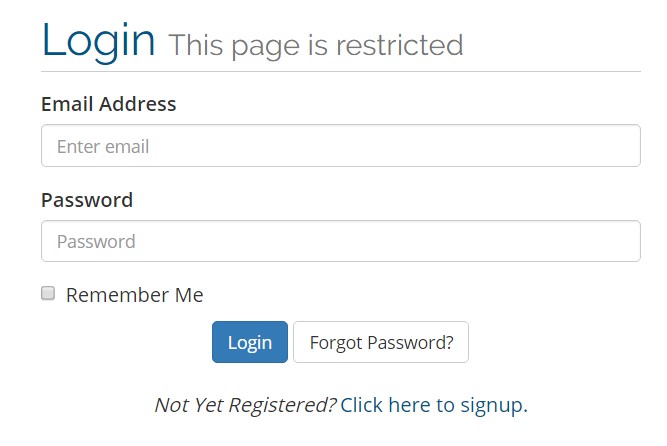
- Click the Forgot Password? button.
- Enter the e-mail address associated with your CL8 account
- Click Submit
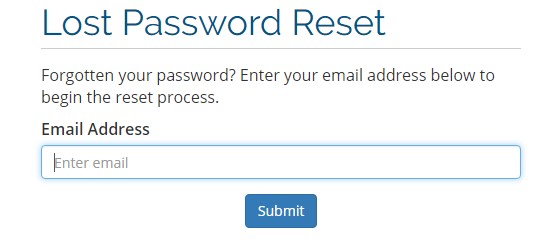
- If you have a security question set up for your account, type the answer.
- Click Submit
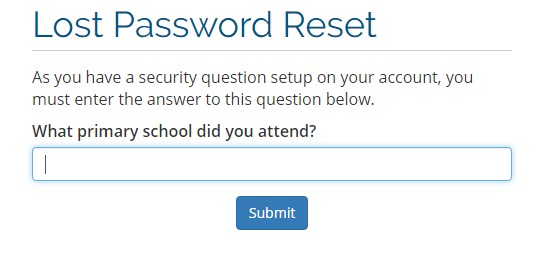
- Follow the instructions sent to the specified e-mail, to complete the password-reset process.
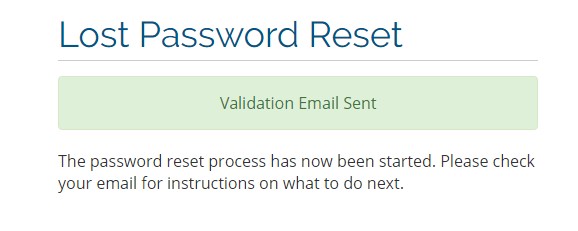

 Copyright © 2026 Cloudlayer8 Limited. All Rights Reserved.
Copyright © 2026 Cloudlayer8 Limited. All Rights Reserved.